What’s in the Integrated Behavioral Health Virtual Community?
- A space for those working and invested in academic integrated behavioral health programs.
- A centralized way to interact, share insights and resources, and stay up to date with policy changes and advocacy opportunities.
- Features to foster collaboration, including discussion boards, a resource library, announcements, and email notifications.
How to get started: Request an account and log in to the AAMC Communities Platform
- Visit the Request an Account page.
- Enter your information in the form under “Not registered yet? Request an account.” Fields marked with a red asterisk (*) are required. Note: You can use the same email address and password for your AAMC account and AAMC Communities account, but you must register for each platform separately. You must also use an institutional email address instead of a personal email address.
- Select “Sign In” to complete your request. Approval via email may take two to three business days. In the meantime, send a request to your IT department or vendor to add the following domain to your institution’s allow list: @connectedcommunity.org.
- Once your new account is approved, log in and look for Integrated Behavioral Health Virtual Community in the list of “My Communities” in the navigation menu. Select “Request to join” and you’re all set!
- You will also receive an email from our Open Forum inviting you to join other communities and explaining some features of the AAMC Virtual Communities Network. Note: If you do not receive these emails within 72 business hours, please check your spam folder.
Already Have an AAMC Communities account?
- Log in to your account. Forgot your password? Select “Reset password.”
- Under the “My Communities” tab, Integrated Behavioral Health Virtual Community should appear in your listing. Select the “Request to Join” button and begin connecting!
- For assistance, email a Virtual Communities team member.
Next: Customize your email notifications
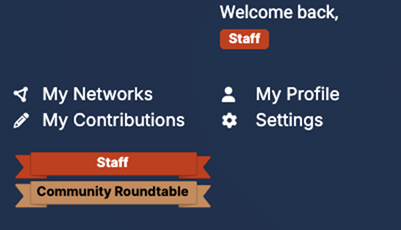
From your Virtual Communities dashboard, you can adjust the frequency of notifications by navigating to the “Settings” tab.
Additional tools and resources for getting started are available on the Quick Start page.
There are monthly orientations for new members. Sign up for the next orientation on the Zoom registration page.
Remember, you can also start a discussion via email.
Get connected today!
We’re excited for you to collaborate and grow within the AAMC Integrated Behavioral Health Virtual Community. Join now and start making meaningful connections.
We look forward to seeing you in the AAMC Virtual Communities Network!
For any questions, feel free to email Community Manager Nailah Russell.